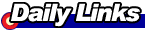 |
|
Call Me Maybe (video)
|
|
Monday, December 22 12:01 EST |
Reviews: Digital Music Stores: Napster 2.0By Brian Briggs |
||||||||
|
iTunes
Music Store - Napster - Musicmatch
What is the deal with downloading songs? How much does it cost? What rights do I have with the songs? What about selection? File Type: Songs bought from Napster were available as protected .wma files ripped at 128 k. What I did? Songs bought from Napster:
General observations: Napster is available as a stand-alone program, or as a plug-in to Windows Media Player. I used both, but would suggest either using the WMP plug-in for advanced jukebox functionality and skinnable interface, or the stand-alone version with Musicmatch as your jukebox. Napster has gift cards available. Downloading tracks was a good way to check out new music. You can buy songs without being part of the Premium Service. Does not show songs on a search that are not available on the service. Problems encountered: Needed to contact customer support to get my five free songs. Who would choose Napster Premium Service? Who does not want to use Napster Premium Service? Store Location: Through Napster's stand-alone program or as a premium service on Windows Media player. Stand-alone program available here. Screenshots:
Next: Musicmatch |
Warning: Undefined variable $HTTP_SERVER_VARS in /home/bbspot/public_html/cgibin/prev_next_links.php on line 3
Warning: Trying to access array offset on value of type null in /home/bbspot/public_html/cgibin/prev_next_links.php on line 3
Warning: include_once(/work/php_mgr/sql.inc): Failed to open stream: No such file or directory in /home/bbspot/public_html/cgibin/prev_next_links.php on line 3
Warning: include_once(): Failed opening '/work/php_mgr/sql.inc' for inclusion (include_path='.:/opt/cpanel/ea-php80/root/usr/share/pear') in /home/bbspot/public_html/cgibin/prev_next_links.php on line 3
Warning: Undefined variable $db in /home/bbspot/public_html/cgibin/prev_next_links.php on line 5
Fatal error: Uncaught Error: Call to a member function qstr() on null in /home/bbspot/public_html/cgibin/prev_next_links.php:5 Stack trace: #0 {main} thrown in /home/bbspot/public_html/cgibin/prev_next_links.php on line 5


 What
does Napster offer?
What
does Napster offer?


