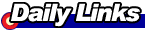 |
|
Call Me Maybe (video)
|
|
Monday May 9 12:00 AM |
BBspot Labs: Hard Drive CoolingBy BBspot Technical Staff |
|
BBspot Labs will try to help computer enthusiasts with those problems that plague every computer user. In this edition, we explore the problems that can occur from an overheating hard drive. ProblemA hot hard drive can slow a computer down to a crawl. Programs take longer to load, and sometimes even crash. Most people, however, do not know the technical reason for this slow down. A hard drive stores information on metal disks called platters. As the hard drive heats up, like all metal, the platters expand. This expansion puts more distance between the stored bits on the hard drive. Since the heads have to travel farther to retrieve information, this causes a slow down. In extreme heat, the platter expands so far that it begins to rub on the hard drive case. This slows down the system even further and usually results in a system crash. One common reason for an overheating drive is the platters are not greased well enough and create too much friction. (Ed. note: Greasing your hard drive will be covered in an upcoming article.) The other major cause of hard drive overheating is overclocking the hard drive. Many computer users run their hard drives at 8400 or even 9600 RPM. Back in the lab, we found a hard drive that is running too hot.
We can't afford a slow computer at BBspot, so let's find a solution. SolutionIncreasing air circulation around your hard drive is the best way to remove the heat. However, most of us do not have the lung power to blow on our hard drive for long periods of time. Cooling fans are another option but can be loud and expensive. A cheaper and quieter solution solution would be to completely immerse the hard drive in water. Sometimes, however, a hard drive can run so hot that it will quickly evaporate the water. In these situations, we recommend freezing the hard drive in a block of ice. First, find a container that can hold the hard drive and enough water to cover the drive. Be sure to attach the cables before freezing, so you avoid having to thaw and refreeze the drive, which can be harmful.
After making sure the drive is completely submerge and the cables are attached, remove a frozen pizza for dinner while the water solidifies.
After the hard drive cooling system is frozen, use the attached cables to remove the hard drive from the container. At this point the hard drive can be used as a makeshift weapon for an untimely intruder.
Connect the hard drive to the computer using caution not to let the ice touch any other sensitive parts like scissors or Kleenex.
Run your computer as you normally would, and enjoy the speed that comes from having the bits, so close together.
BBspot Labs does recommend not trying this at home, unless you have completely embedded computer components in a block of ice before. |
Warning: Undefined variable $HTTP_SERVER_VARS in /home/bbspot/public_html/cgibin/prev_next_links.php on line 3
Warning: Trying to access array offset on value of type null in /home/bbspot/public_html/cgibin/prev_next_links.php on line 3
Warning: include_once(/work/php_mgr/sql.inc): Failed to open stream: No such file or directory in /home/bbspot/public_html/cgibin/prev_next_links.php on line 3
Warning: include_once(): Failed opening '/work/php_mgr/sql.inc' for inclusion (include_path='.:/opt/cpanel/ea-php80/root/usr/share/pear') in /home/bbspot/public_html/cgibin/prev_next_links.php on line 3
Warning: Undefined variable $db in /home/bbspot/public_html/cgibin/prev_next_links.php on line 5
Fatal error: Uncaught Error: Call to a member function qstr() on null in /home/bbspot/public_html/cgibin/prev_next_links.php:5 Stack trace: #0 {main} thrown in /home/bbspot/public_html/cgibin/prev_next_links.php on line 5







